Basement Finishing Design Preparation Requires Many Digital Photos
Taking Photos and Sending:
When taking photos for me, always remember that I need the best ones you can take and share as I use my photo editing software to view, lighten and or to zoom in to see details. Therefore, taking photos far away is best for me and it’s ok if they are a little darker when you send them. This is how I can see your project without being there. No need to number the locations you take them from either; I have a very high comprehension for this and I’m extremely gifted at figuring this out. Well, you get this experience after standing in over 1000 basements and designing over 3000 of them. You develop a high aptitude for all the mechanics of a basement.
Close up shots if you can imagine are hard for me to understand without the far away image of the same thing as well. Since I’ve never been there, I will have no idea where the photo was taken and what location in your project it was taken without the far away imaging as well to see where the close shot is located.
If you merely stand with your back to each wall per 15-20 foot section in the areas needed, taking the imagine with a fairly good digital camera/cell phone that has a high HD/megapixel camera or better will do it. I want to see originals in JPEG format only not HEIC if possible otherwise I have to convert them which is fine, just takes me more time. Apple devices are known for the HEIC format. Either way, I’ll get clear images and I will later be able to zoom in on them as needed. Some cell phones just do not take good images and for HD photos I want, check your settings first. So please review any images you’re sending first to make sure they are clear to see and mostly across the ceilings is visible. I might mention this more than once but I will see more if you turn the cell phone or photo equipment sideways, side to side or in landscape position NOT up and down as in a TicToc images also called portrait. Notice the first image below can’t show as much of what’s there to the left and to the right as the same shot taken in landscape just below in the 2nd image example.


Try not to take the image of things on the floor so much or close-up photos (not concerned with a messy basement or what you have in storage; I see so many of these anyway) but take the photo shot as far across the ceilings far back as possible showing less (but some) of the floor area and mostly all Ceilings. MAKE SURE I CAN SEE AS FAR AWAY TO ALL WALLS WITH YOU BACK TO THEM FAR ACROSS THE CEILINGS AS MUCH AS POSSIBLE. Please don’t stand in the center and snap off shots turning in a circle unless this is included with the ones taken from outside walls looking inward. If CloseUp, I only need images of pipes, sump pits and drains on the floor but clear these areas and I’ll see them in your far away photos with or without any close-ups by zooming in with my photo software. In fact, I can even lighten any dark images you send me so don’t worry so much on this but do turn on any lights. In Taking Photos and Sending, as mentioned above, the wider angle (landscape) type of photos, not (portrait) are best. Hold cell phones turned side to side not up and down. I can see more left to right this way. I want to see as much as possible from left to right always (I’ll surely see more) and not so much top to bottom unless it’s like the inside of the stairway, ok?

Don’t feel embarrassed about all the stuff in your basement! I’ve seen thousands much worse I’m sure and I am only interested in seeing all the ceilings and walls. Image above still allows me to see what I need, the ceilings.
The following example below is a sample CAD drawing for a basement as just a footprint plan like any homework I may have sent you. Notice the large red “X” and an arrow showing the direction to take the photo. Depending on the size of your project, I will need to see about 16-24 photos on average but areas larger than 1500 square feet may require more photos. It may also depend on the shape and or configuration of the space; this sample drawing is for 1600 square feet of space but needs about 22 photos when Taking Photos and Sending to me in order to see all of it well. As a rule of thumb, about 1-2 photos per 100 square feet of space on average.
Always remember how well I comprehend basements as mentioned above; years ago I stood in over 2000 basements personally and if I have good photos, I no longer need to stand in the basement to understand it. I just have a very high aptitude for this! So as long as I have plenty of good photos, you’re in good hands!
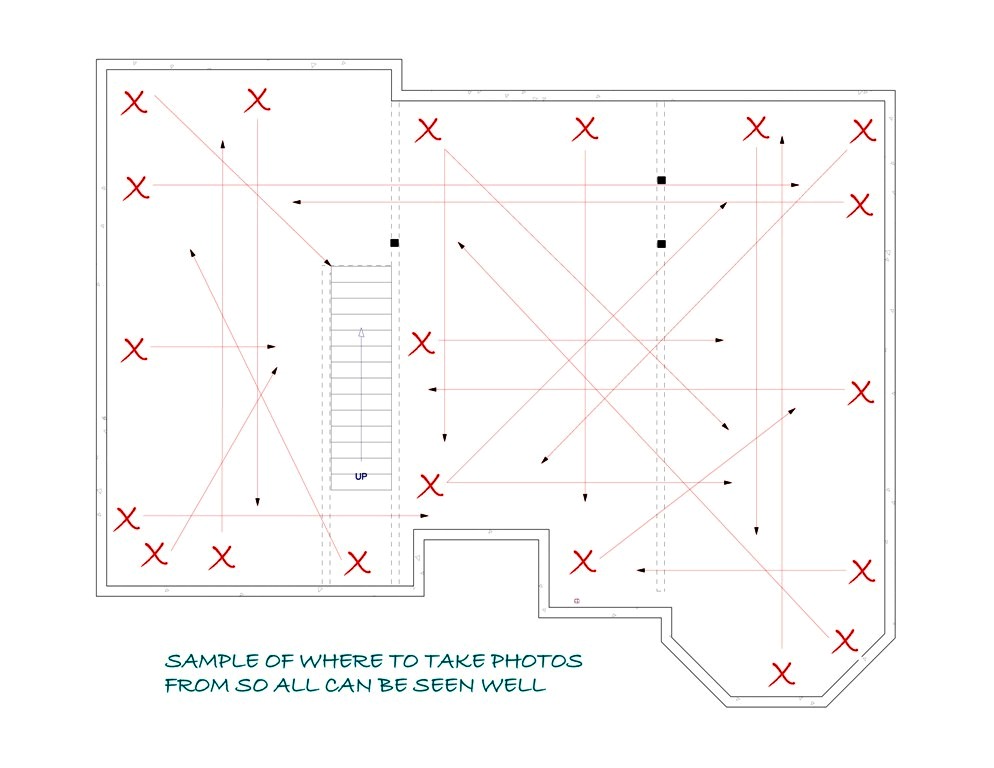
When sending these original images to me, remember I need the high quality original digital photo files so I may zoom in. No real need for close-ups unless you show me the same far away so I know where you took the close up. Remember, I’ve never been in your basement so I won’t understand a close up photo and where it was taken in your basement without a far away one of the same shot to associate the location of the shot. You can then group all the photo files that are in your saved folder and zip them into a compressed folder to attach in an email to me and if larger than 4-6mb total per email or you can send 3-4 at a time in emails to me. I really don’t mind many emails if sending me these larger high quality files. Note: Many cell phones take lower resolution images and are blurry if I zoom in on them. Some iPhone 4 or newer work ok and some 8 megapixel or higher might be fine too.
Another way is to upload them to a place like Microsoft OneDrive; https://www.microsoft.com/en-us/microsoft-365/onedrive/online-cloud-storage.
Click this link to sign up for free; Microsoft 365 which can be used on any mobile device. Works on Windows, macOS, iOS, and Android™ which includes other apps but 5GB of cloud storage. Or use iCloud and or any cloud service such as Google Drive for example. You can download these apps to your Windows or MAC PC or mobile device and even synchronize any important files we share here and then tell it to share these documents and or photos with me. Look for these symbols for sharing and or uploading.
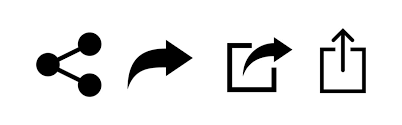
These are easy for me to download and you can upload the entire photo folder at one time which in turn is faster for me to download it from this site at one time. You may always just email them to me sending 4-6 at a time in seperate emails or what ever limits your email handler allows. There are other programs that make me sign up just to get your documents and or photos and I really don’t need more programs on my PC. But if so, make sure it’s sharable regardless.
No matter what program you wish to link me to for Taking Photos and Sending to me , just make sure it has a download function to get all of them. I hate to copy and paste one at a time, lol. Always remember that if you don’t have a scanner, use your cell phone camera. Really, you can just take photos of any plans or documents you need to send to me, making sure to send me a clear one if showing numbers; this was called “a photocopy” back in the day. Imagine that!
I don’t use a MAC PC but OneDrive claims to work for either type of PC as with many cloud storage platforms. In short, just make sure you can send me the original digital photos and don’t worry about my storage, I have over 8 terabytes to fill up on my PC so I can take a lot of client files, ok?
Before you finish taking photos; if I’m doing a design for you, also include photos of your main floor upstairs to show me any architectural features you may want me to emulate in your design. Items of interest in other words that show me a style or theme can also be shown to me that you found on the internet or magazines too but show me door style, archways, niches, railings, cabinets, built-ins, fireplaces and just about anything that your thinking so I can see what’s on your mind as well for the overall appearance. Thank you so very much for understanding my methods. Always feel free to call 720-220-4447 or email me john@basementdesigner.com
Click the following link If you ever wish to read Instructions for a New Design Quote

