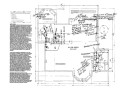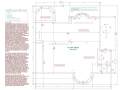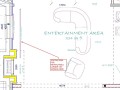BASEMENT DESIGN PROCESS & SPACE PLANNING PROTOCOL
The basement design process is easily done all through email communications mostly, which includes attaching files to send me is the same basement design process for space planning at the beginning when receiving your initial dimensions up until the final plan. You can send me dimensions of your space no matter if it came from a sketch, builders plan, chicken scratch or anything you send it on as this is where it all starts. You’ll see in the following examples that were sent through email back and forth to progressively improve first the footprint of the existing space. This dimensions information from you gets put on my CAD software and sometimes we need to go back and forth to correct it. So from your paper sketch or plan to my CAD so we can scale it when designing it so the final plan is buildable at 1/4″ per foot scale in the basement design process.
Even if we’re redesigning your house and designing an addition for your home, this is still the same basement design process protocol I developed over 20 years ago. You may now see how well and how simple this works and how proficient this process is, not to mention this is truly the best way to efficiently get a design done by a professional via email. With even issue like the covid pandemic, this will always be so safe to work together.
NOTE: Please don’t think contractors know how to design as well as I would if they offer this service to you. If they did, they’d be an Architect not a builder. My level of expertise is unmatched and I’ll send you over 250 references if requested that will tell you so just like the many 5 star reviews at my Houzz page will mention.
The upside down image below is what the client 1st sent via email to me as his plan or sketch showing me all dimensions. I flip it to not only attempt to make the front of the house face the bottom but many times to make it fit my drawing template.

Then I send back the PDF image below drawn on my CAD software from the clients dimensions for the first corrections needed as shown below; I call this the “footprint”. Once again, I flipped the clients plan over for better fit and understanding and it’s now to a perfect scale to work with. This Preplan Existing “footprint” image below is sent back to the client with red notes, data circles for the client to correct and address as these are like questions from me and I request they mock it up and make notes with feedback each time returning it back to me as ‘HOMEWORK”. Yeah, fairly simple to see what I need back from the client and since I know what I’m looking for. I always include instruction on the first one as well.

Then the client sends me another update (shown below) marking all dimension corrections, adding arrows, notes and even placing check marks on good number all on the last Preplan Existing “footprint” I sent the client for their corrections needed.

Then again, and again, we might have to go back and forth in emails if need be. The client corrects this and returns his homework to me as shown below progressively (side to side in the process order) for each step in this basement design process until we have all dimensions corrected and all items such as support post, walls, drains, stairway, windows and HVAC appliances shown in the current (as is) existing space. All with a tolerance of only plus or minus and inch. Notice that there’s no need to measure with fractional dimensions either as you may round up if 1/2″ or more or round down if less. This will still keep the basement very accurate as more than 90% of basements I design have out of square foundations anyway. I know how to adjust for this as with this basement design you’re viewing now. The larger the basement, the more out of square that is possible. View the following revisions below in the slide show in the order sent and received through email over time.
Typically it may only take a few times to correct the footprint. This example being from a real job, just took longer because it was a very large space. So keep in mind that larger basements and those with existing framed walls take a few times more than average also based on your measuring skills but no matter what, I’ll get the corrections if you follow this basement design process first developed in 2001 when I put up this web site. Once again, I send back and forth via emails these corrections needed on the plans named “Preplan Existing” by showing purple notes to address. If purple numbers, these are to retain dimesnions noted from you to compare with. Also seen are the red data circles to know what I’m asking to check out to have the client check again or to address with their corrections which they show on their plans as homework as “Client corrections” sent back to me.
I’ll always indicate with purple text numbers the dimensions that came from the client as a reference and to show if it differs from my blue CAD software numbers because those are very accurate and don’t lie. I’ll place red data squares around any numbers off more than an inch. As you can see now in these “PREPLAN EXISTING” files above, we go back and forth as many times as needed to correct all dimensions before I design the first of possibly many plan ideas. So you will see in the following below the first basement design process layout design. This shows how very important all items/objects fixed in the basement footprint made are needed to be located and within a tolerance of plus or minus an inch at the least.

So at this stage, you get to relax and sit back and see the first Preplan-1 is made (shown above) and it may not even be what the client had in mind because I’m well known for having my clients think outside the box the first time around. I feel I’m being paid for my expertise, why not have fun and just show the client great use of space using my expertise from many years of experience. I’ve designed over 3500 basements professionally over the years providing the same design process. Overall, you’ll see in these following examples that we still ended up making it the way the client wanted since I promise a 100% satisfaction in this basement design process, even if I didn’t think the ideas were so great. It’s your home after all and I do aim to please. I will show a client why something won’t work as well.
Always and at any time of this basement design process; you can send me example images of what appeals to you from other web sources such as this link for example; Home Designing but mainly so I get a general idea of what you’re after, what’s on your mind and how we’ll achieve your dreams in the final design concept. After all, I can add textures such as stone, brick, tile, granite, Avonite and or Formica counters, type of flooring, Sherwin Williams wall color numbers and much more in the 3D views for the concept but I’m not the interior decorator in this. Just helpful to get it closer to see what it will look like when built. My job is to make the best use of space and get everything located to fit into your existing structure and show how it will be built. Also to create an appealing overall flow and functionality to the space.
Not to make too much more for you to read, the flowing gallery shows all Preplans sent to and received back from client progressively made for this client. So you can see all his choices before I polished off the one he picked. You may or may not notice each change by the way but I save the file name differently each and every time we make changes so I may always be able to go back to former ideas. Feel free to either save images and zoom in on detail and or read notes I’ve made on some of these as we get through this process and locating a now added larger screen for his projector. It’s always ok to change your mind by the way as this client did adding this feature in before we finished. We tried many locations but in the final views in this large gallery, you’ll see not just what we tried but how the final plan 12 ended up looking as well. Please allow time for these to load in your browser, thanks!
Sometimes a preliminary design may look the same but they are not, I merely resave the CAD file with a revised number, there’s no limit to how many ways we try different layouts. I do rely on client feedback each time with make changes. You can see above in Preplan 10 the client ha a suggestion and mocked up a previous preliminary plan which helped change the bathroom layout too. This is the progressive basement design process at best. Once the client indicates we are done with changes. The next phase is to add in all the electrical, lighting and ceiling design using soffits. See Ceiling Soffit Types – Basement Designer to learn more about what a soffit is and what it can do for the design. I’m a master of optical illusions using these and many other tricks of mine to hide beams, pipes, ducts and to take your eyes off of them. This depends on the design level you choose from a link I’ll send you.
After the client indicates in an email back to me for my records that we are all done with the design and no more changes are required. I polish off the plan with great detail. It’s made in a PDF format file to print out on 24X36 inch paper to a 1/4″ per foot scale for getting quotes, permits and for building it without costly rework due to good planning and my expertise of course. All completed to the current IRC codes. The following PDF image below was sent as the final master plan.

The following gallery is this final master plan in design level “D” with all views that I send the client and to show you what I put in the final portfolio upon completion of the plan and even then, minor changes can still be made. I’m always here for you even after you start building this beautiful yet professional basement design. We can work at your pace no matter how long you wish to do this or how fast, all for one low cost. Plans turn out better the more time we have to think. So if all this sounds fun and easy, let’s get going and get all your information to me if that’s what’s holding us up from starting. To contact me and upload files all at the same time, use Contact Me or better yet, use a cloud service like iCloud, Google Drive, dropbox or onedrive and merely email me the share link to your images or documents each time as needed.
I do hope this helps explain my basement design & space planning process protocol and remember, there’s no additional cost if we can do this my way. You have to admit, it’s a cool protocol and fun process seeing what is possible at first before we polish off a plan. Then without a doubt you will be 100% pleased, guaranteed.
To contact me and to share a file, use Contact Me. Or upload to a cloud drive and share the link with me or merely email files to me at john@basementdesigner.com.
Need to know more about my services? Click “How It Works” and or “Concept Design Service”
Want to know about other “Basement Topics” listed.